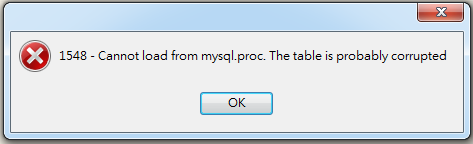drupal ckeditor missing toolbar 的問題
最近更新了 ckeditor 的版本 因為看到官網出到 4 有 inline editor 功能 整個很心動,但試裝過不相容 所以又換回 3.x 最新版 3.6.5 toolbar 還是消失了 這個問題之前就遇過 每次 ckeditor toolbar 不見我就弄很久 這次就做一下筆記吧! 1. 請先確定 ckeditor.js 路徑是否正確(直接檢視編輯頁面的原始檔) /admin/settings/ckeditor/editg Path to CKEditor 我是設定成 %l/ckeditor 2. 然後一定要 rebuild permission(admin/content/node-settings/rebuild) 跟清 cache 如果上述做過還一樣 那再加入下面步驟看看 如果原本 ckeditor 只開放給一個 role 那請隨便再加入一個 role 就是到 admin/user/permissions 將你要加入的 role 勾選 access ckeditor 的權限 然後到 admin/settings/ckeditor/edit/Default 將 Roles allowed to use this profile 對應的 role 打勾 然後重複上面的步驟 2 如果 ckeditor toolbar 有出現再把剛加入的 role 移除即可 環境: Drupal 6.26 CKEditor 6.x-1.12