Memcached 啟動失敗
/usr/local/bin/memcached -d -u nobody -m 512 -p 11211 127.0.0.1
執行上面指令要啟動 memcached 時,出現了以下錯誤
/usr/local/bin/memcached: error while loading shared libraries: libevent-1.1a.so.1: cannot open shared object file: No such file or directory
查了一下現在系統中的 libevent 是 1.4 的版本
跟錯誤訊息中 1.1 差距有點大
最近有執行 yum update
沒去注意到更新了哪些程式
猜想應該是更新後才造成路徑的問題
所幸就重裝 memcached 吧!
先把原本的移除cd /usr/local/src/memcached-1.4.5make install clean然後再安裝./configuremake; make install
然後就可以正常啟動囉~
參考資料:

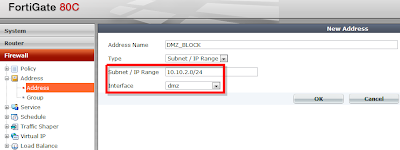
Comments