如何申請 Windows Live ID 的 Apps
用 Drupal 以來一直有個問題
第三方開發者開發的程式說明不足夠
對於這種菜鳥總是要花很多時間去找到底是哪邊出了問題
甚至還有模組把 function 寫好
功能頁面還要你自己去寫 orz...
這次是因為裝了Windows Live ID Integration
到了 My Account 裡面有個 Windows Live Indentity,
點 Activate Windows Live ID 進去認證會導到 http://localhost/webauth/sample/webauth-handler.php
發現無法正常使用
或者是我沒發現開發者把申請 App ID 的資訊寫到哪邊
後來在網路上找到一篇 msdn 的文章
終於解開了我的迷惑~
最主要要去下面申請 App,這邊需要 Windows Live ID 當作申請的帳號
Live Services Developer Portal
Live Services Developer Portal
他會給你 Application ID、Domain(s)、Return URL、Secret Key 這幾個資訊
其中 Domain 跟 Ruturn URL 是你自己設定的,Ruturn URL 要設定 callback 的網址,通常跟 Domain 位置會不一樣,但如果你用 Drupal 應該是一樣的,但 Return URL 前面要加上 http://
,並且後面要加上 winliveid/handler,如 http://example.com/winliveid/handler
然後把 Application ID 跟 Secret Key 拿去餵 Windows Live ID Integration 的 Application-Key.xml 就好了
使用 Windows Live ID Integration 的版本為 6.x-1.x-dev(2010-Jul-11)
參考資訊:

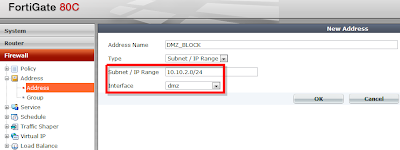
Comments