裝了 Drupal6 就無法開啟 server-status & server-info 的問題
這個問題存在很久了
以前如果遇到 apache 有問題就會到 server-info & server-status 看一下
但自從使用 Druapl 後就沒看過
前幾天突然想到這應該跟 .htaccess 有關
查了一下資料只要在 drupal 下的 .htaccess 做一下修改
就可以正常看到囉!
找到 < IfModule mod_rewrite.c >
確認 RewriteEngine on(如果是 off 的話 druapl 的 clean url 會失效,所以正常都是 on 的)
在下面加入這兩段
RewriteCond %{REQUEST_URI} !=/server-status
RewriteCond %{REQUEST_URI} !=/server-info
如果您的 server-info 及 server-status 還是看不到
請確認是否有開啟 apache 的 mod_status 及 mod_info
mod_status 可以觀察到什麼
- The number of children serving requests
- The number of idle children
- The status of each child, the number of requests that child has performed and the total number of bytes served by child
- A total number of accesses and byte count served
- The time the server was started/restarted and the time it has been running for
- Averages giving the number of requests per second, the number of bytes served per second and the average number of bytes per request
- The current percentage CPU used by each child and in total by Apache
- The current hosts and requests being processed
主機環境
- CentOS 5.8 x64
- Apache 2.2.22
- PHP 5.2.17
- Drupal 6.22
Reference

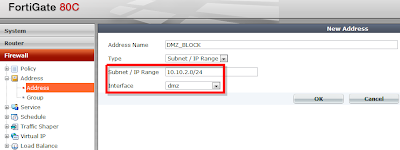
Comments