Google maps 空白或是 Google 圖片找不到
這個問題我遇到了兩次
應該說是兩台電腦
之前公司的電腦發生這個問題
我以為是中毒
但掃毒也都沒有掃到
後來在另外一台電腦也遇到了一樣的問題
這兩台電腦一台是 Windows 一台是 Mac
後來在網路上找到了解答
但我不知道新版的 Chrome 要怎麼刪除單一 cookie
今天總算找到了
Settings -> Advanced -> Content settings -> Cookies
進去點選「See all cookies and site data」
然後在右上角角會出現 search cookies
輸入 www.google.com.tw 或是 www.google.com
就會出現下面的畫面
把 gsScrollPos-* 刪除即可(我的有 2x ~ 3x 個)
全部刪掉即可!
PS. 不同語系國家會存在不同的網域

參考資料
Google Maps is not showing the map in Chrome
應該說是兩台電腦
之前公司的電腦發生這個問題
我以為是中毒
但掃毒也都沒有掃到
後來在另外一台電腦也遇到了一樣的問題
這兩台電腦一台是 Windows 一台是 Mac
後來在網路上找到了解答
但我不知道新版的 Chrome 要怎麼刪除單一 cookie
今天總算找到了
Settings -> Advanced -> Content settings -> Cookies
進去點選「See all cookies and site data」
然後在右上角角會出現 search cookies
輸入 www.google.com.tw 或是 www.google.com
就會出現下面的畫面
把 gsScrollPos-* 刪除即可(我的有 2x ~ 3x 個)
全部刪掉即可!
PS. 不同語系國家會存在不同的網域

參考資料
Google Maps is not showing the map in Chrome

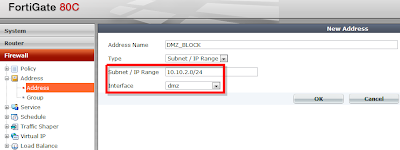
Comments